          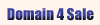   
|
|
1. How to Setup POP Mail using Outlook Express? 2. To setup POP Mail, please open your Outlook Express program. 3. Click on Tools, Accounts. From there, please select Add and then Mail. 4. Please enter your Name and then click Next.
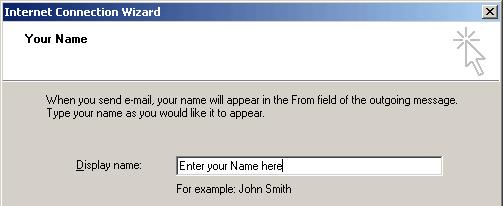 5. Please enter your Domain Email Address then click Next.
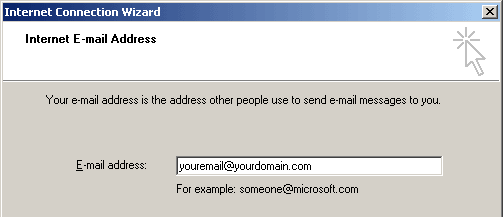
6. Enter your Incoming and Outgoing Mail Server and then click Next.
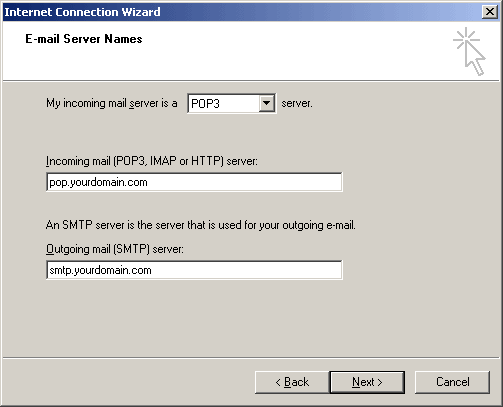 7. Enter your Account name (Email address) and password and then click Next.
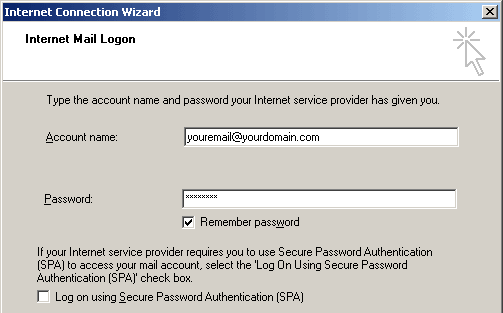 8. Please click Finish and you have successfully configured your account into POP mail.
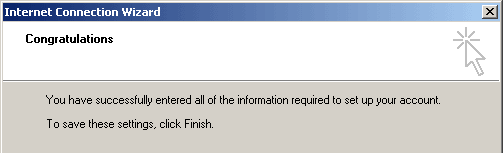
|